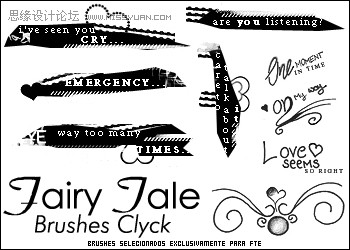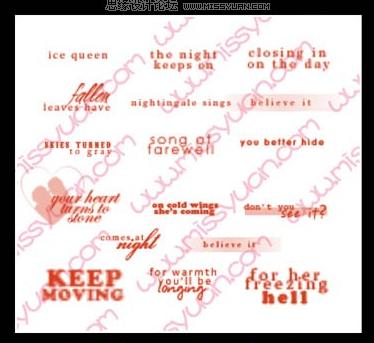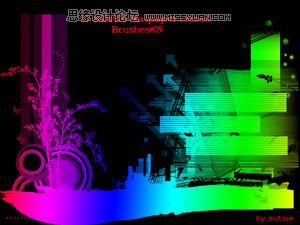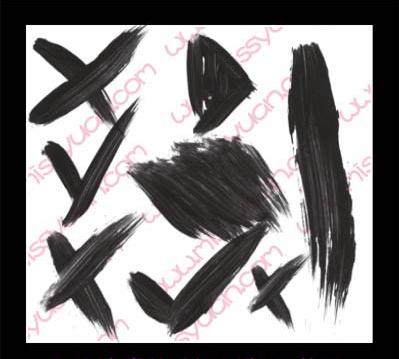Illustrator CS5新功能:实例解析描边调板工具
-

AI霓虹文字设计 用Illustrator制作立体灯管艺术字设计教程
这篇用AI制作立体灯管艺术字出自大P设计帮帮忙,算是一个实例问题讲解的教程,非常细致。希望大家可以喜欢。
-

用AI绘制可爱小柯基插画图片的插画设计教程
在本教程中,我们将使用简单的线条创建一个可爱的小柯基。创建此插图时,我们有两个选项:可以使用铅笔工具绘制线条,或者是使用弧形工具,然后从中创建所需的曲线。在那之后,再为插图
-

用AI绘制2.5D等距立体图标的Illustrator立体图标设计教程
教你用Illustrator 绘制2.5等距立体图标,绝对小白教程,良心教程,学会之后什么纪念碑谷,不可能图形,立体场景通通不在话下。网络上关于等距场景的绘制教程还是很多的,但是大多数都
(7)接着执行“对象”→“扩展外观”命令,将路径变为填充对象,并为其填充渐变。


(8)使用同样方法将高光形状绘制出。


(9)执行“效果”→“模糊”→“高斯模糊”命令。


(10)使用相同方法,继续绘制其他花纹。